Using VMWare Fusion to sandbox your browsing
Over the last few months, and much thanks to @SGGrc of Security Now, I've been trying to find a way to use virtualization to help sandbox my web browsing.
Of course, this idea is not one of my own, Steve pretty much described it, except that he didn't know of a convenient way to make it work. Well it seem that the folk at VMware had this figure out along time ago.
Requirements:
- VMWare Fusion 8
- Installed Windows OS with all guest additions installed
-
Locate the VMWare start menu and access your os from it
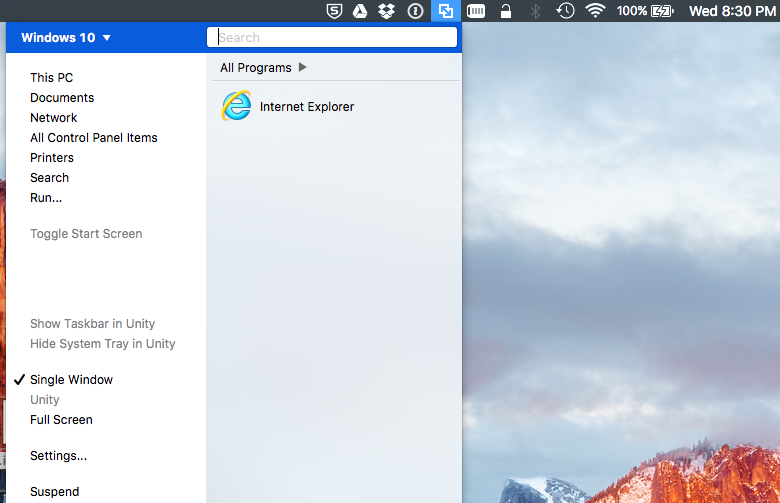
-
VMWare > Preferences > Default Application | and choose
Internet Explorer -- Windows 10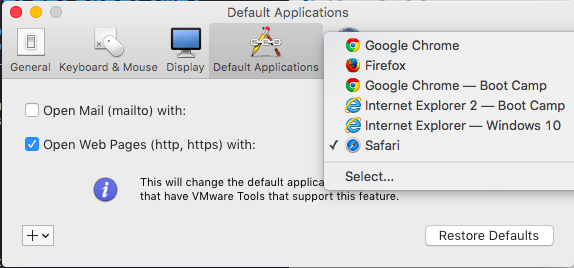
That's it!
Now any link you click from your mail, twitter client or rss feed will automatically open in the IE inside of windows 10.
This should work with any OS. Not just windows 10.
Demo:
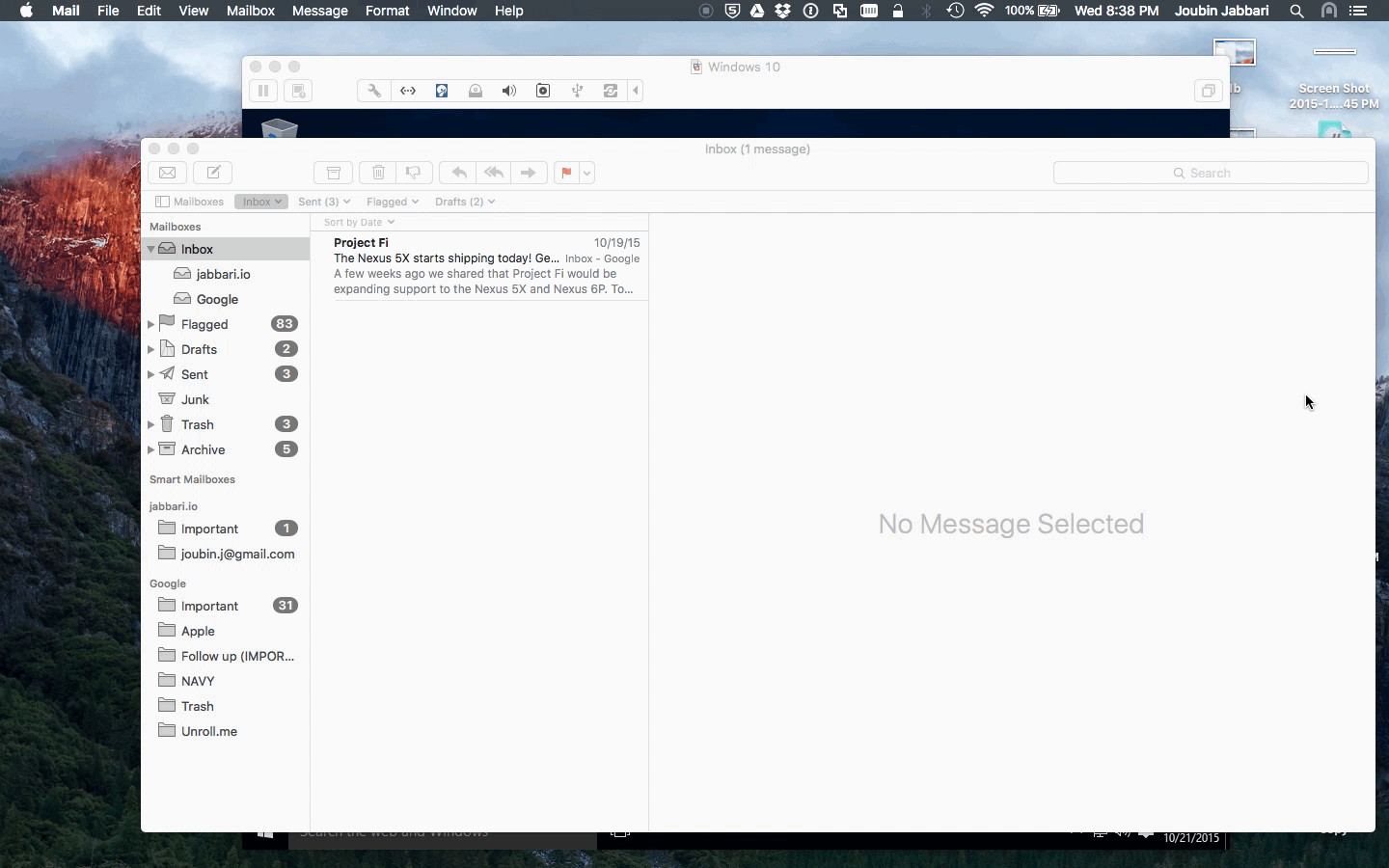
November 10 2015